Documentation
Getting Started
- Your First Website
FAQ
Publishing
Simply hit the Publish button of your project to deploy your website!
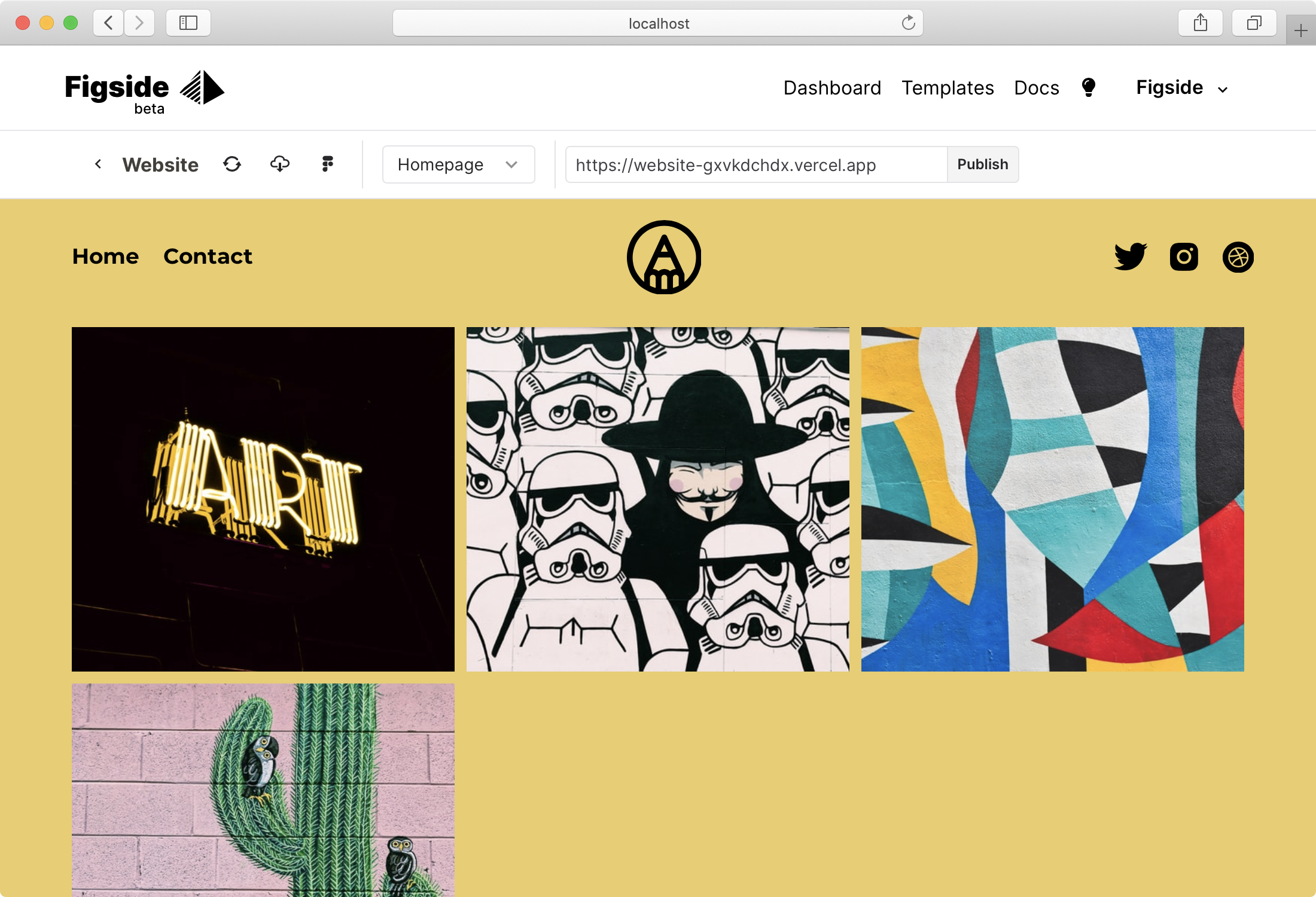
Deployment usually takes ~1 minute
Social Sharing Information
Go to the Site Settings in your project page to add a custom title and description. Figside uses the Figma thumbnail of your project for the social cover.
Add a Custom Domain
The Pro plan enables you to add your custom domain on your Figside website. Go to the Site Settings in your project page and add your custom domain.
On your domain provider you need to set the A record with the IP 76.76.21.21:
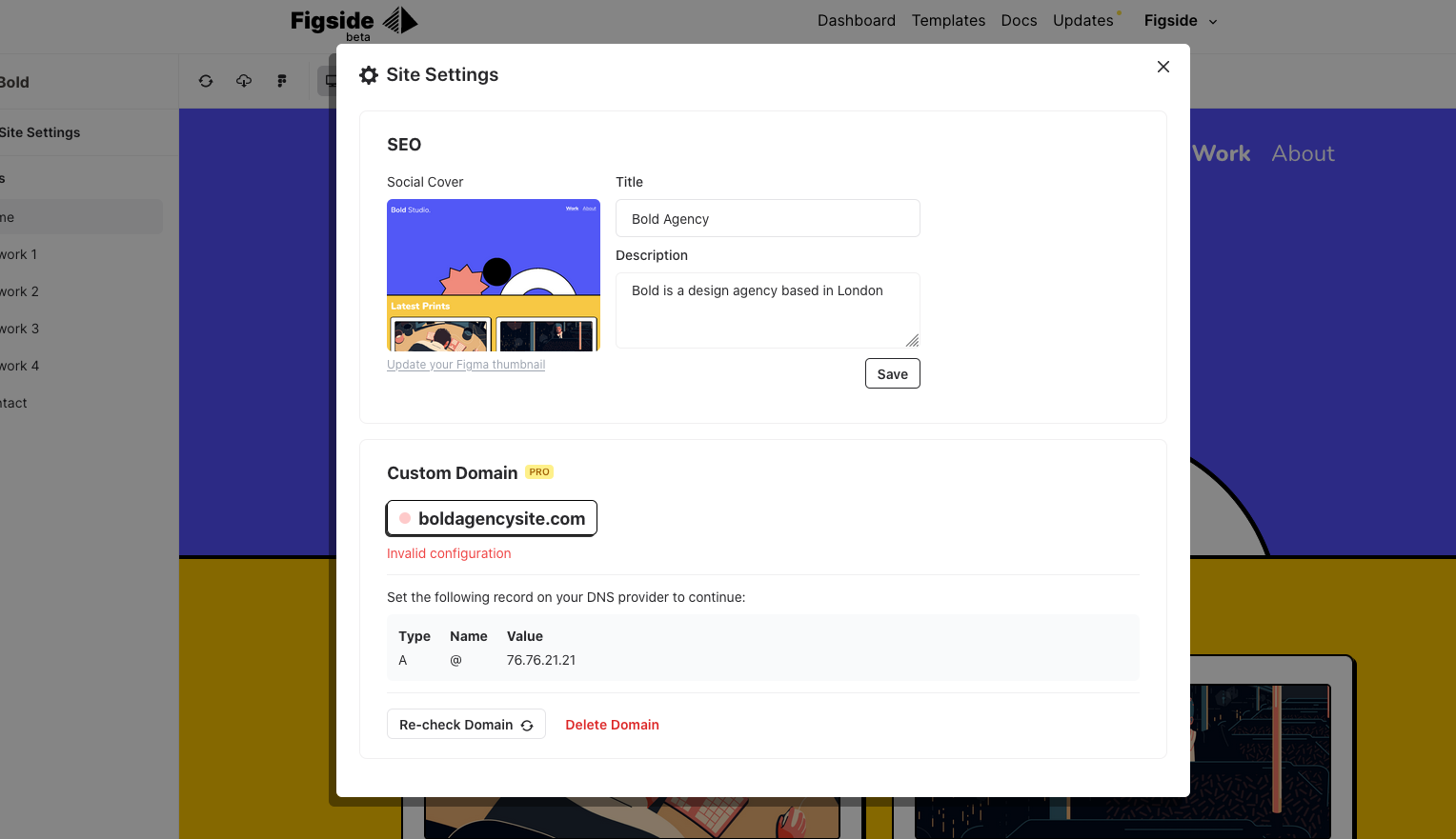
Once the domain has been configured, you can hit the refresh button to see the domain status (should be up after a few minutes).